I was so excited when I was given the opportunity to review this awesome software.
I had been looking for something that was as easy to use & inclusive as the Cook'n software, but so far, I have had no luck.
Most apps or programs out there are lacking in one way or another, or aren't very user friendly, but not this one.
It's loaded with lots of useful features, and if by some crazy chance you don't like it, there's a 200% money back guarantee.
Yes, 200%. Not only will they refund your money, they will also buy you a copy of another software, of your choice. (within 30 days of purchase)
This software is compatible with both Mac & Pc and can also be synched to your iphone or Droid.
The first thing I noticed about the Cook'n software, was the very useful help/tutorial pages.
I'm kinda like a man when it comes to reading instructions, but I did anyway, and honestly, these help topics actually gave me lots of useful, important info.
The Cook'n recipe organizer is like having several different programs all in one place.
It's a recipe organizer, a menu planner, a home nutritionist and a grocery list maker among other things.
There are tons of really good pre-loaded recipes for you to choose from, or you can add your own. You can also capture recipes from your favorite online site.
Don't you just hate it when you find a recipe online that you really wanna try, but can't find a pen & paper... No worries, just import it to your Cook'n software and you're done. Easy Peasey!
If you really wanna get creative, you can change up the backgrounds on each recipe. There are lots of cute ones to choose from, such as a Christmas-y theme , a crayon theme that would be great for doing kid's recipes and a classic butcher block background.
Do you have a friend who can burn Ramen noodles & thinks that panna cotta is a material you make clay pots from? You should definitely do them a favor and compile some of your best recipes, customize them & print them out on some nice card stock or index cards. You could even put 'em in a binder or cute little recipe box and wrap them up for Christmas or birthday gifts.
With this easy to use software, you really have no reason not to... Besides, friends don't let friends cook bad food.
Another feature I love is how the recipe entry mode has a handy "quick fill" dropdown menu for easy adding of ingredients.
Instead of having to type out the whole word, just type the first few letters & pick your choice from the menu. So quick & easy.
The recipe input box is also really inclusive. Allowing you to add info such as # of servings and special cooking notes.
It also allows you to scale onboard recipes up or down, handy when having company over for dinner.
When people ask me for my best tip for saving money on their groceries, I always tell them to make a weekly or monthly menu & stick to it!
By making a menu, you only buy exactly what you need to complete each meal, therefore eliminating unnecessary extras.
The Cook'n software practically does all this for you!
After you get all of your favorite recipes entered in, you're ready to start planning your menu.
This part of the program gives you lots of flexibility for making your menus. With choices of daily, weekly, monthly or 3 months at a time you can tailor it to your current needs.
To begin, just drag & drop your recipes where you want 'em.
For example, start with Monday's breakfast & work your way down. When you've got it just like you want it, Save it and hit one button and BaM! It gives you a shopping list, which gives you the option to check off the ingredients you already have on hand. All you do is just print and go!
You can also get all the nutritional info for any recipe on your list. I'm kinda conflicted about this feature... I mean, Do we really need to know how many calories or grams of fat are in the white chocolate raspberry cookies?!
The (editable) on-board glossary is very extensive and well written, with easy to understand directions.
If you're brand new to cooking or just need to brush up a little, you'll find exactly what you're looking for in the glossary.
The multiple tabs function comes in really handy if you're preparing several recipes at once. You can switch back & forth easily without losing your place.
I was really impressed by the thoroughness of this software. Every time I thought to myself, "Wouldn't it be neat if it could do this or that...", I read more into the tutorial and found that it could in fact, do this or that ...
This software would make a great addition to anybody's kitchen arsenal.
You can save yourself hours of precious time just by using the grocery list function alone.
If this sounds like something you could use, sign into the rafflecopter below & get your entries in!!!
**Disclaimer**
I was given a copy of the software to try out for myself & a copy to give to a lucky reader, but the opinions I express here are my own and yours may differ. I was not financially compensated for this review.
***Even though there will only be one winner of a FREE Copy of the Cook'n software... No worries, Thanks to the wonderful people over at Cook'n, I can offer you a coupon code for 50% off your purchase of the Cook'n software.***
a Rafflecopter giveaway
Monday, June 11, 2012
Subscribe to:
Post Comments (Atom)








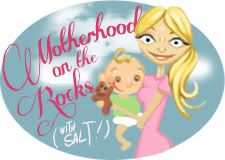






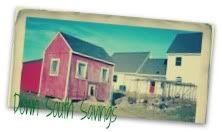







2 comments:
I'm trying to master international cuisine... so, probably something Japanese or East Indian.
Lisa Hackney
yankssssrule08@yahoo.com
I love cookies!
Post a Comment